When it comes to data analysis and database management, the importance of efficiency and reusability can’t be overstated. Imagine having a tool that allows you to automate repetitive tasks, streamline complex operations, and ensure that your SQL queries are not only functional but also reusable across various applications. That’s exactly what SQL stored procedures offer.
Whether you’re just starting a data analyst course or looking to hone your skills in a data analyst course in Pune, understanding how stored procedures work is a crucial step in becoming a proficient database user, in this blog, we’ll explore what SQL stored procedures are, why they’re so valuable for data analysts.
What Are SQL Stored Procedures?
In simple terms, a SQL stored procedure is a pre-written set of SQL commands stored in a database that is executed when it is called. Rather than writing the same SQL code repeatedly for tasks like data retrieval, updates, or processing, stored procedures allow you to manage complex operations with a single command. Think of them as reusable blocks of logic that you can run as many times as needed, saving you time and effort.
Stored procedures are often used for routine operations, such as querying databases, validating data, or performing calculations. They can even handle conditional logic and loops, making them an incredibly powerful tool for automating tasks directly within the database.
Why Are Stored Procedures Important for Data Analysts?
As a data analyst, you’ll often find yourself working with large volumes of data. Repeatedly running the same queries, applying transformations, or fetching similar datasets can become tedious. Here’s where SQL stored procedures come into play, making your job not only easier but also more efficient.
1. Efficiency at Its Best
Imagine having to write the same SQL queries every day. Not only is it repetitive, but it also leaves room for human error. By using stored procedures, you can centralise complex queries and execute them as needed. This saves time and reduces the likelihood of mistakes, especially when working with massive datasets.
2. Cleaner Code and Better Maintenance
As you advance in your data analyst course, you’ll learn that maintaining clean and organised code is vital. Storing SQL logic in procedures means you don’t have to repeat the same code multiple times across different applications or queries. If there’s ever a need for modification, you can simply update the stored procedure, and all applications using it will reflect the changes. This centralised approach keeps your database logic neat and easier to manage.
3. Improved Performance and Less Network Traffic
Running complex queries directly from an external application can create heavy network traffic, especially when dealing with large datasets. By executing logic within the database itself, you minimise the data transfer, improving overall performance. This is particularly useful when working with high-volume databases, making your analysis faster and more efficient.
4. Enhanced Security
Stored procedures also improve the security of your database. Instead of granting users direct access to the data or underlying tables, you can restrict access and only allow them to execute specific stored procedures. By adding this layer of security, it safeguards sensitive data while enabling users to perform essential operations.
How to Create and Use SQL Stored Procedures
Creating stored procedures might sound intimidating at first, but it’s simpler than you think. Let’s break it down step by step to help you understand how to get started.
Step 1: Create the Stored Procedure
To create a stored procedure, you use the CREATE PROCEDURE command. Here’s a basic example:
sql
Copy
CREATE PROCEDURE GetEmployeeDetails
AS
SELECT * FROM Employees;
GO
In this example, the stored procedure GetEmployeeDetails retrieves all data from the Employees table.
Step 2: Add Parameters for Flexibility
You can make your stored procedures more flexible by adding parameters. For instance, let’s say you want to retrieve employee details based on a specific employee ID. Here’s how you would modify the stored procedure to accept a parameter:
sql
Copy
CREATE PROCEDURE GetEmployeeDetailsByID @EmployeeID INT
AS
SELECT * FROM Employees WHERE EmployeeID = @EmployeeID;
GO
Now, when you execute this procedure, you can pass in the employee ID as a parameter, making the procedure reusable for different queries.
Step 3: Execute the Stored Procedure
Once your procedure is created, executing it is easy. You just need to use the EXECUTE or EXEC command:
sql
Copy
EXEC GetEmployeeDetailsByID 123;
This will run the stored procedure and return the employee details for the employee with ID 123.
Step 4: Modify or Drop the Procedure
If you need to make changes to an existing stored procedure, you can use the ALTER PROCEDURE command. To clear a stored procedure from the database, simply use DROP PROCEDURE:
sql
Copy
DROP PROCEDURE GetEmployeeDetailsByID;
Best Practices for Using SQL Stored Procedures
While SQL stored procedures can be a game changer for data analysts, it’s essential to follow best practices to ensure they are used effectively.
1. Keep Procedures Simple and Modular
Keep your stored procedures straightforward. Break down complicated tasks into simpler, smaller procedures. This makes them easier to maintain and debug.
2. Use Parameters Effectively
Parameters make your stored procedures flexible and reusable. Use them whenever possible to avoid creating multiple procedures for slightly different tasks.
3. Optimise for Performance
Ensure your stored procedures are optimised to handle large datasets efficiently. This includes indexing frequently queried columns and avoiding unnecessary subqueries or loops that could slow down execution.
4. Document Your Procedures
Always document your stored procedures, especially if they involve complex logic. Clear comments help others (or even yourself) understand the procedure’s purpose and functionality, which is essential for troubleshooting and maintenance.
SQL stored procedures are an invaluable tool for data analysts. They simplify your workflow, improve efficiency, and enhance security, making them an essential part of your data management toolkit. As you progress in your data analyst course or pursue a data analyst course in Pune, developing and optimizing stored procedures will significantly strengthen your data management and analysis capabilities.By automating repetitive tasks and centralising logic within the database, stored procedures allow you to focus on the more important aspects of data analysis, turning raw data into actionable insights.
Learning stored procedures will make you a more efficient analyst while providing you with technical skills that are essential and highly valued in the modern data-driven job market. Whether you’re working with small datasets or large enterprise databases, stored procedures will help streamline your data operations and elevate your analysis.
Business Name: ExcelR – Data Science, Data Analytics Course Training in Pune
Address: 101 A ,1st Floor, Siddh Icon, Baner Rd, opposite Lane To Royal Enfield Showroom, beside Asian Box Restaurant, Baner, Pune, Maharashtra 411045
Phone Number: 098809 13504
Email Id: enquiry@excelr.com


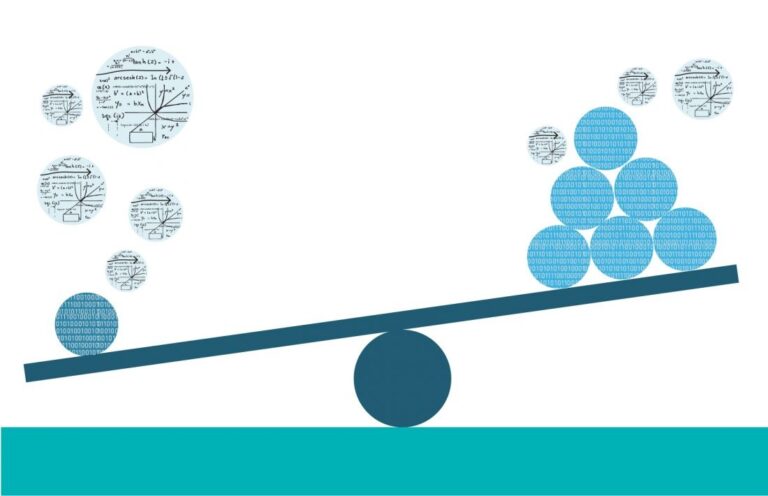




+ There are no comments
Add yours